|
 December 2020, MARIETTA, GA ~
The easiest and most obvious way to get data from your flow meter is to observe the local display on the meter itself. This method is used frequently in basic applications where a manual observation, and possibly a manual process adjustment, is possible. December 2020, MARIETTA, GA ~
The easiest and most obvious way to get data from your flow meter is to observe the local display on the meter itself. This method is used frequently in basic applications where a manual observation, and possibly a manual process adjustment, is possible.
 But what if you can’t get to the meter’s local display? But what if you can’t get to the meter’s local display?
The best solution would be to move the display to a location that is more accessible. This is only possible with flow meters that offer the option of a “remote” display, whereby the display can be located away from the meter sensing element. Under this configuration, the meter display and sensing element are connected by wires or cables. The sensing element needs to be located where the measurement takes place, and the display must be placed where it can be easily accessed for observation. Drawbacks include the potential need to route the cables through solid objects (walls, doors, etc.) and the physical distance that limits the cable itself.
There is also the option of sending a signal representing the desired measurement from the display itself. Many meters offer an analog and/or pulse output built into the display. Instead of remote mounting the display, the display remains with the sensing element and the analog or pulse signal is transmitted via wires to a remote display or interface.
The advantage of this method is simplification of the wires or cables needed to transmit the signal verses the wires or cables needed to remote mount the entire display. Additionally, this may be the only option if the flow meter does not offer a remote display option.
The disadvantage is that a second display or read-out is required to interpret the analog or pulse signal, which increases total meter cost and complexity.
 My local display shows a lot more information than I can transmit via analog or pulse. How do I get that information to a remote location? My local display shows a lot more information than I can transmit via analog or pulse. How do I get that information to a remote location?
That will depend on the capability and sophistication of your flow meter. In order to transmit more than just the most basic data, the flow meter must be capable of communicating via what’s known as “bus communication.” Specifically, the display would need to output a communication protocol such as HART, Modbus, Profibus, Ethernet, or something similar.
Of course, the system complexity increases, and a receiver device that understands the selected communication protocol will be required. This option also has the same drawback of having to install wires and cables to transmit data.
 I have an analog-, pulse-, or bus communication-capable display, but due to prohibitive costs, I can’t install the necessary cables to transmit my data to my desired remote location. What are my options? I have an analog-, pulse-, or bus communication-capable display, but due to prohibitive costs, I can’t install the necessary cables to transmit my data to my desired remote location. What are my options?
There are various wireless solutions for transmitting data from a flow meter to a remote location. Basic devices will transmit the analog or pulse signal, while more complex devices can transmit more data than the bus communication provides. Here, the transmission is carried out via a radio-frequency signal. Range and capacity need to be considered when selecting a system in order to ensure that all communication needs are met. If the flow meter is outdoors and in a difficult-to-access location, there is also the possibility of sending data over the telephone cellular network.
| 
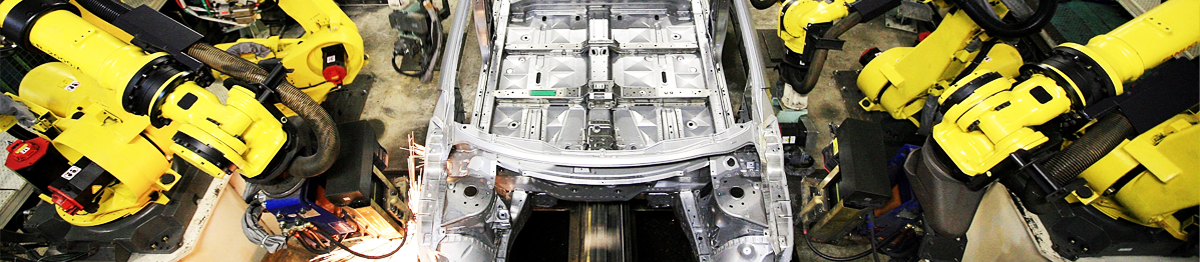
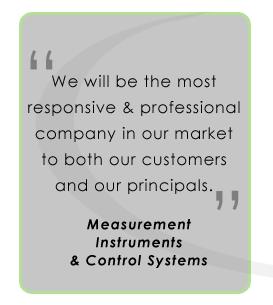
 December 2020, MARIETTA, GA ~
December 2020, MARIETTA, GA ~
 For additional information or a product recommendation, please contact FLW Southeast
For additional information or a product recommendation, please contact FLW Southeast